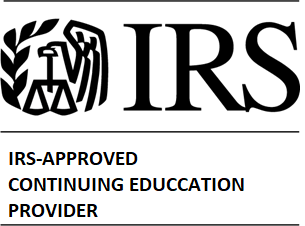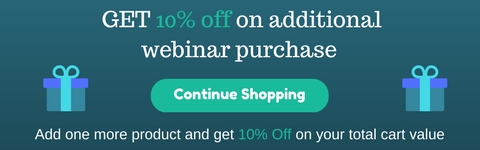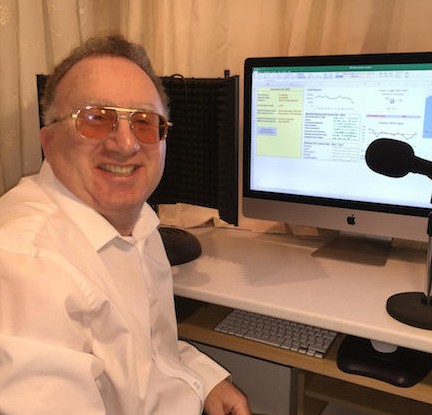| Product Type | Product | Product format | Price(in USD) | Quantity | Total(in USD) |
|---|
Toll Free: 888-533-5926| Email : support@audiocompliance.com
Enter your email ID
Microsoft Office Training: Pivot Table ,OneNote & VLOOKUP
DIGITAL-DOWNLOAD
Bundle Price : $1,384.00 $ 219
Buy now
Excel: Advanced Functions and VLOOKUP
Mike Thomas
Oct-12-17
90 Mins
In this program, you’ll learn how to:
- Simplify formula creation by assigning names to cells
- Use functions to combine text strings from multiple cells
- Use functions to extract part of a cell entry
- Use functions to change text from lowercase to uppercase and vice versa
- Use functions to perform calculations on dates and times
- Use the IF function to automate data entry
- Use SUMIF and COUNTIF to create summaries
- The VLOOKUP and other Lookup functions
- Creating complex functions the easy way

OneNote - Bringing Order to Your Digital Chaos (Latest Version)
Mike Thomas
Nov-04-22
60 Mins
Learning Objectives:
- Terminology – NoteBooks, Sections and Pages
- Best practice for creating a Notebook
- Restructuring and rearranging a Notebook
- Protecting your information
- Creating Notes
- Working with Tabular data
- Using OneNote as a Task Management tool
- Using OneNote for Internet research
- Collaborating with others / Sharing a Notebook
- Go Mobile: How to use OneNote on an iPad
- Drawing, sketching and hand-writing notes
- Searching OneNote
- Integrating OneNote with Outlook

Master the Art of Pivot Tables: Analyze Your Complex Data Easily Using PivotTables
Neil Malek
Nov-08-17
90 Mins
Topics addressed in this program include:
- Understanding the Pivot Table and the problems it solves
- Building data sets to take advantage of the Pivot Table’s power
- Summarizing data with sums, averages, and counts
- Segmenting, sorting, and filtering by multiple criteria
- Formatting and charting data for presentations
- Combining multiple tables into a single Pivot Table
- Creating Calculated Fields and Items
- PivotTables defined: Understand when, where, why and how to use PivotTable
- Go from plain data to a PivotTable with 3 clicks of the mouse
- Change your data in a snap with the drag and drop approach
- Turn boring old data into stunning charts with one keystroke
- Refresh your data seamlessly with one click of the mouse
- Deposit just the right data on a separate worksheet ready for exporting or mail merging

Excel - Data Visualization and Infographics
Mike Thomas
Apr-19-24
60 Mins
Learning Objectives:
- Charting 101 - create a basic chart
- From drab to fab - enhance and customize a basic chart
- Combination charts - line and bar in a single chart
- Dynamic charts - automate adding new data to a chart
- Creating in-cell Sparkline charts
- Creating infographics with Excel
- Using Conditional Formatting to present data visually

Automating Excel - Macros and VBA 101
Neil Malek
Mar-19-24
90 Mins
Areas Covered In This Webinar :
- Getting familiar with the VBA editor
- Understanding VBA jargon such as procedures, modules, methods and properties
- How to edit an existing macro
- How to write a simple macro from scratch using VBA
- Creating inline documentation
- Applying Custom Number Formatting to Cells
- Using Conditional Formatting to Provide Real-Time Feedback
- Setting Up Error Handling on Calculations
- Using Data Validation to Fix Problems Before They Happen
- Planning and Saving Template Files
- Recording Macros to Save Time
Pivot Tables and Data Analysis in Microsoft Excel
Mike Thomas
Apr-10-24
90 Mins
In this session, we’ll cover:
- Build a summary of revenue or employee data that highlights the most important elements with just five clicks.
- Dynamically filter multiple reports from different areas of the business simultaneously, letting you see relationships at a glance.
- Drill into any report for more detail on a specific segment of the data, then create a report and chart about that segment.
- Calculate new data from existing columns, or combining segments of the data together, to generate new insights and communicate them effectively.
- Share your reports live in-meeting, identifying important elements on-the-fly with filtering, sorting, and new calculations.