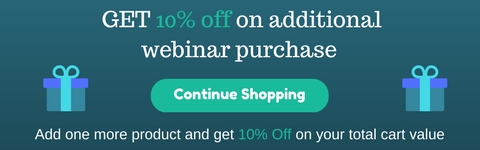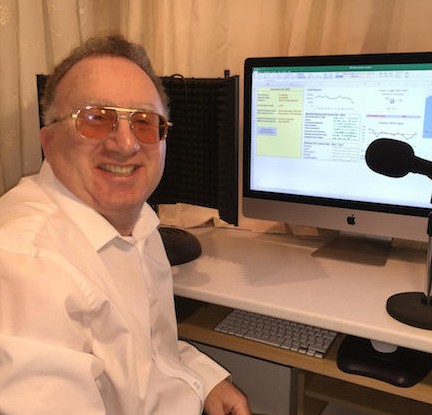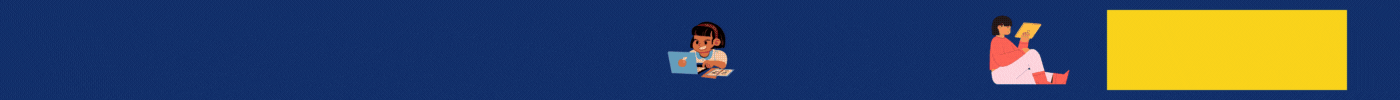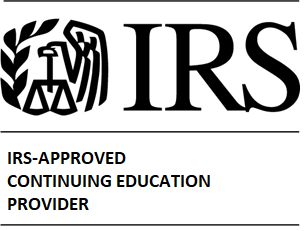| Product Type | Product | Product format | Price(in USD) | Quantity | Total(in USD) |
|---|
Toll Free: 888-533-5926| Email : support@audiocompliance.com
Enter your email ID
Excel: Advanced Functions and VLOOKUP
Presenter(s)
| Format | : | Pre-Recorded | |
| Industry | : | Education | |
| Date | : | Thursday, October 12, 2017 | |
| Start time | : | 1:00 pm ET | 12:00 pm CT |11:00 am MT | 10:00 am PT | |
| Duration | : | 90 mins |
PRODUCT OPTIONS *
* Single User Price. For multiple users, please call us at 888-533-5926
CREDIT INFORMATION

+ 1 through CPE
Event Material
Excel Functions are built-in formulas that have been programmed to perform a specific calculation. They range from the simple such as SUM and AVERAGE (used to calculate the total and average of numbers in a range of cells) to the powerful IF and VLOOKUP. This training will cover a range of functions including functions to manipulate text, lookup functions that are used to quickly locate information in large tables and logical functions that can be used to create summaries and automate data-entry.
In this program, you’ll learn how to:
- Simplify formula creation by assigning names to cells
- Use functions to combine text strings from multiple cells
- Use functions to extract part of a cell entry
- Use functions to change text from lowercase to uppercase and vice versa
- Use functions to perform calculations on dates and times
- Use the IF function to automate data entry
- Use SUMIF and COUNTIF to create summaries
- The VLOOKUP and other Lookup functions
- Creating complex functions the easy way
Benefits of the program:
Although it is perfectly possible to use Excel without ever creating a formula or using a function, if you don’t, you’re missing out on a huge part of the application’s power. Formulas and functions will automate your calculations and save you a ton of time. No more using your fingers. No more mental arithmetic. No more using the calculator app on your Smartphone! Let Excel do the work for you!
Who should Attend:
- business professionals,
- business owners,
- researchers,
- administration support staff,
- educators
- human resource professionals
Plus, you can also ask a question unique to your requirement during Q & A session directly from our expert speaker.
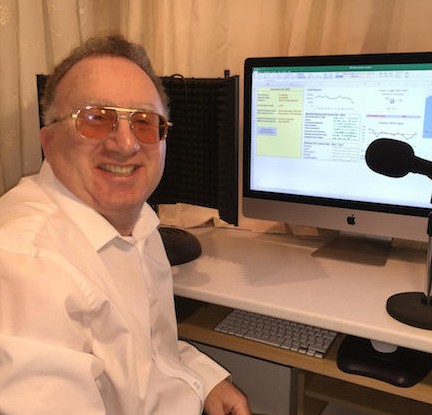
Mike Thomas
Mike Thomas has worked in the IT training business since 1989. He is a subject matter expert in a range of technologies including Microsoft Office and Apple Mac. In 2012 Mike founded theexceltrainer.co.uk where he has produced nearly 200 written and video-based Excel tutorials. He has recorded several Excel training courses for pluralsight.com and in his career delivered hundreds of courses and webinars on a wide variety of technology-related topics. Mike is a Fellow of The Learning and Performance Institute and has worked with and for a large number of global and UK-based companies and organisations across a diverse range of sectors. In addition to training, he also designs and develops Microsoft Office-based solutions that automate key business tasks and processes.
 |
This program is pre-approved for 1.0 CPE through NASBA. |
 |
This program has been approved for 1.5 PDCs toward SHRM certification hours. |
Microsoft Office Training: Pivot Table ,OneNote & VLOOKUP
DIGITAL-DOWNLOAD