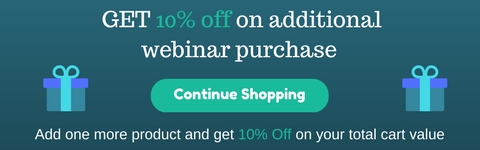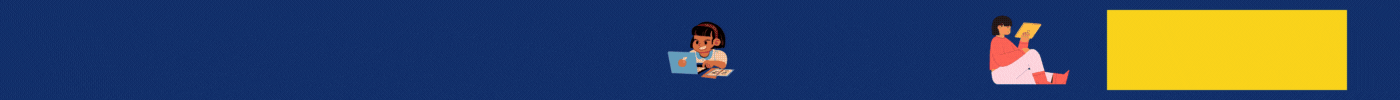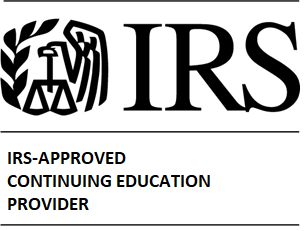| Product Type | Product | Product format | Price(in USD) | Quantity | Total(in USD) |
|---|
Toll Free: 888-533-5926| Email : support@audiocompliance.com
Enter your email ID
Microsoft Outlook: Organizing and Automating your Inbox and Calendar
Presenter(s)
| Format | : | On-Demand | |
| Industry | : | MS Office & IT | |
| Date | : | Tuesday, April 30, 2024 | |
| (Or choose your own date) | |||
| Start time | : | Any Time | |
| Duration | : | 90 mins |
PRODUCT OPTIONS *
* Single User Price. For multiple users, please call us at 888-533-5926
CREDIT INFORMATION

+ 1 through CPE

+ 1.5 through SHRM
Event Material
"Folders and filing cabinets were invented to hold physical paper files in an exact location. Today, we use digital files for a huge percentage of our work – why are we still organizing like it’s 1962?" - Neil Malek, Microsoft Certified Trainer
A recent survey said U.S. Workers spent 6.3 hours per day checking their email. This included personal and work email, both during work hours and personal hours. In fact, 87 percent of workers say they check work emails while at home. This must create a burden on the normal productivity and downtime of any modern employee. These numbers tell us, in fact, that anything we can do to make our email experience more efficient and effective must have incredible ROI.
Outlook has a huge number of features and techniques we can use to organize ourselves more effectively, find relevant information the instant we need it, and automate our interaction with that email as much as possible. Through the use of Rules, Quick Steps, Categories, and other powerful tools, we see fewer emails, spend fewer clicks on organization, and have the most important information at our fingertips.
In this program, you’ll learn how to:
- Create and use a tag-based organization system that compliments your existing structure.
- Leverage inbound email rules to automatically process the email overflow.
- Build ‘Magic Buttons’ with Outlook Quick Steps.
- Automatically create action items from time-sensitive emails.
- Color-code your calendar with automatic rules.
- Replace the useless ‘recall’ feature with an outbound email rule.
Our session will provide the framework for a new, improved organization system you can impose on your existing emails with very few clicks. The included handout provides background and step-by-step how-tos, as well as tutorial videos.
Effective Outlook organization and automation benefits anyone who receives more than a dozen emails a day. Job roles that will specifically benefit include:
- Small business owners
- Marketers
- Lawyers
- IT professionals
- Administrative staff
…and anyone who feels like Pavlov’s dog when a new email arrives.

Neil Malek
Neil Malek is a software instructor from Orlando, FL. He runs a company called Knack Training, that offers courses on Microsoft Office and SharePoint, Adobe Creative Cloud, G Suite, presentation design and delivery, and other professional development topics. He is a Microsoft Certified Trainer, Adobe Certified Expert, and CompTIA Certified Technical Trainer.